Choose "Save this program to disk" and click "Ok"
Next you will get a window letting you decide where to save the file:
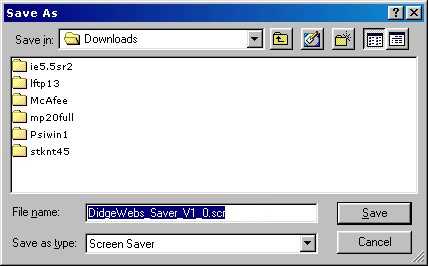
You can save the screensaver where ever you like. Depening on which
windows version you have, you can decide on storing it directly in your
WINDOWS directory. The screensaver will than automatically appear in your
list of screensavers.
Should you decide to store the saver elsewhere, remember where you
saved it.
When downloading is finished, open Explorer and go to the downloaded
file. Click with your right mouse key on the screensaver. Next you can
click on "Install":
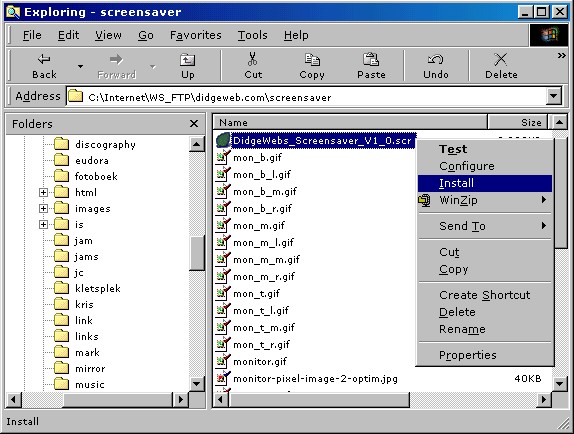
Now the DidgeWeb screensaver should be installed. When you click "Test"
instead of "Install", you will immediately start the screensaver (but not
install it).
Probably now and again new screensavers will be added, for example with
a certain theme. Check this page regularly for new DidgeWeb Screensavers.
When you want to delete the DidgeWeb screensaver, or want your old screenaver
back, select "Screen saver" under "Display" and select the screensaver
you desire. Next you can delete the Didgeweb_Saver_Vx_x.scr file from your
harddisk:
On your desktop you can right-click and choose "properties" (or go there
via "Start" / "Settings" / "Display"):

Select "Display Properties" and "Screen Saver". Then select the screensaver
of your choice:
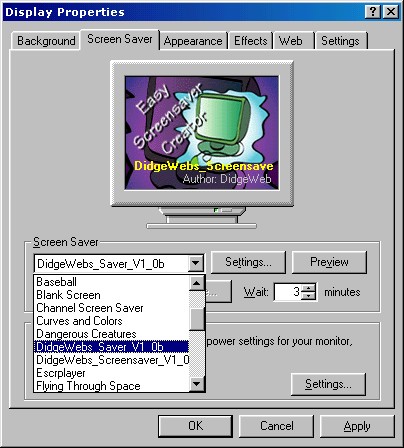
Have fun!
|